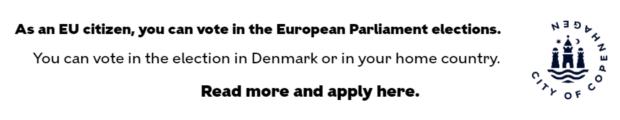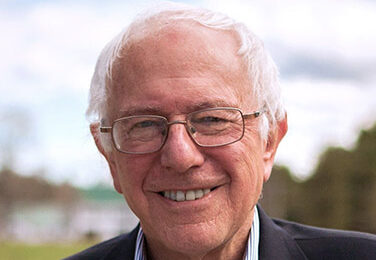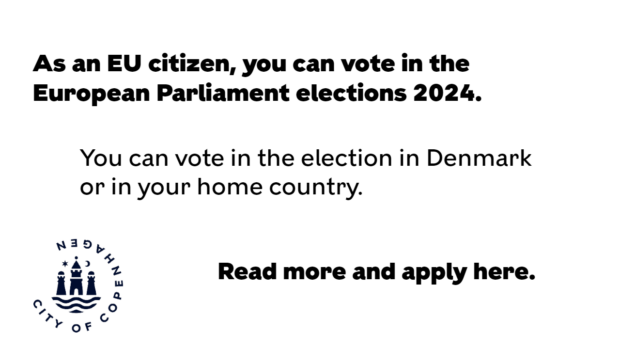When you move to a new address in Denmark, you must report the move to ‘folkeregisteret’ – the National Citizens’ Register.
You can do it online. You will need a CPR-number and the MitID smartphone app.
In some municipalities, it is not possible to register a new address online. You must instead contact the municipality’s citizen service. This applies if you:
- Are moving from an unknown to a fixed address or vice versa
- Are released from prison and have to move to a new address
- Are conscripted
Let’s get started.
Go to www.borger.dk
Click ‘Mit Overblik’
Log in using the MitID app on your smartphone
Click ‘PERSONLIGE OPLYSNINGER’
Click ‘Bolig’
Click the green ‘Videre’ button under ‘Selbetjening’
Select the municipality you are moving TO from the drop down menu, and click the black ‘Videre’ button.
On the next page, make sure the same municipality is selected in the drop down menu and click the green ‘Videre’ button.
Answer the prompt questions. You can change the language of the questions to English, although the site sometimes glitches and the options disappear when you do this. If this happens, proceed in Danish according to the below.
Question: ‘Har du MitID?’ Answer ‘Ja’
You have the MitID app and answer ‘Yes’. This means you can register your address online.
If you don’t have the app and answer ‘No’, you will be prompted in the following steps to book an appointment with Borgerservice to complete your registration in person.
Click ‘Meld flytning online’.
A prompt reads: “Don’t forget to add your name to your postbox. When you move you will automatically receive a new health card in the post. PostNord can only deliver the card, if your name is written on your postbox.”
Click ‘OK, meld flytning nu’
You will see a summary of your address history in Denmark. Scroll to the bottom of the page and click the green ‘Næste’ button.
Enter your CPR number and click ‘Tilføge CPR-nr.’ Then click the green ‘Næste’ button.
Enter details of your new address
‘Dato for flytning’: Enter the date you will move to the new address. If you have already moved, enter the date you moved in.
‘Gade/Vejnavn’: Select your street from the drop down menu
‘Husnr/bogstav’: Select your building number or letter from the drop down menu
‘Etage, side/dør’: Select your floor and door number from the drop down menu
‘C / O Navn’: Enter a ‘Care Of’ name if you are subletting.
If your address does not appear in the drop down menu, contact Borgerservice in the municipality you are moving to.
When you’re finished, click ‘Næste’
Your new address will be registered. When the move has been completed, you will receive a receipt that you can print out.
If you want to choose a new doctor in connection with your move notification, you can click on the link that appears at the bottom of the receipt page. This link redirects to an online self-service process.
It is free to change doctors, as long as the choice of doctor is carried out at the same time as your notification of moving to the municipality’s population register.
If you wait to make your choice of doctor, you will be charged an administrative fee.